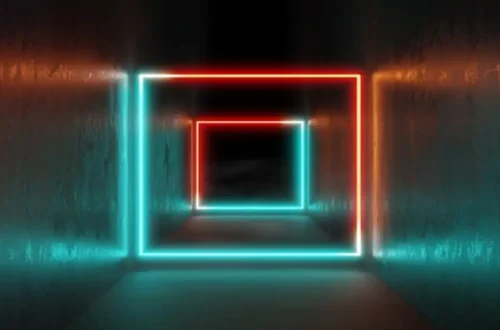In the ever-evolving digital landscape, the way we personalize our devices has transcended static images. Enter the era of GIF wallpapers—a dynamic and visually engaging way to customize your screens. These animated backgrounds bring a new level of excitement and personality to desktops, laptops, smartphones, and even smart TVs. In this article, we’ll delve into the captivating world of GIF wallpapers, exploring their origins, benefits, how to use them, and where to find the best ones.
The Origin of GIF Wallpapers
The term “GIF” stands for Graphics Interchange Format. Introduced by CompuServe in 1987, GIFs were originally designed to display simple animations and short video clips. Their ability to support animation and transparency made them an instant hit on the internet. Over the years, GIFs have evolved from simple, low-resolution images to high-quality animations that are widely used in social media, messaging apps, and now, as wallpapers.
The idea of using GIFs as wallpapers emerged as technology advanced, and devices became more capable of handling animated backgrounds without significant performance issues. Today, GIF wallpapers are a popular choice for those looking to add a touch of dynamism to their screens.
Benefits of GIF Wallpapers
1. Visual Appeal
GIF wallpapers are visually captivating. The continuous movement can make your screen more interesting and engaging compared to static images. Whether it’s a serene landscape with flowing water or an abstract design with shifting colors, GIF wallpapers can transform your device into a canvas of perpetual motion.
2. Personalization
Animated wallpapers allow for a higher level of personalization. You can choose a GIF that reflects your personality, interests, or current mood. From cute animations of animals to mesmerizing geometric patterns, the options are endless.
3. Entertainment
For those moments when you’re idle or waiting, having an animated wallpaper can provide a source of entertainment. Watching the subtle movements or the looping actions of a GIF can be surprisingly soothing and enjoyable.
4. Trendy and Modern
Using GIF wallpapers can give your device a trendy and modern look. It’s a way to stay current with the latest digital aesthetics and trends, showcasing your tech-savviness and appreciation for contemporary design.
How to Use GIF Wallpapers
1. On Desktops and Laptops
To set a GIF as your wallpaper on a desktop or laptop, you’ll typically need third-party software. Some popular options include:
- Wallpaper Engine: Available on Steam, this software supports a wide range of animated wallpapers, including GIFs. It offers customization options and a vast library of user-created content.
- Rainmeter: Although primarily known for its desktop customization capabilities, Rainmeter also supports animated wallpapers through plugins and skins.
2. On Smartphones
For smartphones, setting a GIF as a wallpaper is usually more straightforward. Both Android and iOS platforms offer apps that can help you set up animated wallpapers. Some popular apps include:
- GIF Live Wallpaper: This app allows you to select any GIF from your gallery and set it as your live wallpaper. It also provides customization options for playback speed and scaling.
- KLWP Live Wallpaper Maker: A more advanced app, KLWP lets you create complex live wallpapers, including those using GIFs. It offers extensive customization options and integrations with other apps.
3. On Smart TVs
Smart TVs are increasingly supporting animated backgrounds. While the process may vary depending on the brand and model, many smart TVs with Android TV or similar operating systems allow for the use of GIFs as screensavers or wallpapers.
Where to Find the Best GIF Wallpapers
1. Online Communities and Websites
Several online communities and websites specialize in animated wallpapers. Websites like Wallpaper Abyss, GIPHY, and Reddit’s r/wallpapers are excellent sources for high-quality GIF wallpapers. These platforms offer a wide range of categories, ensuring you’ll find something that suits your taste.
2. Social Media Platforms
Social media platforms like Instagram, Tumblr, and Pinterest are also great places to discover unique and trendy GIF wallpapers. Many artists and designers share their creations on these platforms, providing a wealth of options to choose from.
3. Custom Creations
If you’re feeling creative, you can make your own GIF wallpapers. Websites like EZGIF and tools like Adobe Photoshop or After Effects allow you to create custom GIFs from videos or a series of images. This way, you can have a truly unique wallpaper that nobody else has.
Tips for Choosing the Perfect GIF Wallpaper
1. Consider Performance
Animated wallpapers can consume more system resources compared to static images. Ensure that your device can handle the animation without significant performance issues. Opt for GIFs with moderate frame rates and resolutions to balance visual appeal and performance.
2. Match Your Aesthetic
Choose a GIF wallpaper that complements your overall device aesthetic. Consider the colors, themes, and styles that you prefer. Whether it’s a calming nature scene or a vibrant abstract animation, ensure it aligns with your taste.
3. Experiment and Rotate
Don’t hesitate to experiment with different GIF wallpapers. Rotating your wallpaper periodically can keep your device’s appearance fresh and exciting. Many apps and software offer easy ways to switch between wallpapers, allowing you to keep your screen dynamic and ever-changing.
Conclusion
GIF wallpapers are a fantastic way to bring life to your screens, offering visual appeal, personalization, and entertainment. As technology continues to advance, the possibilities for animated wallpapers will only expand, providing even more ways to customize and enhance our digital experiences. Whether you’re looking for a serene landscape, a trendy design, or a playful animation, the world of GIF wallpapers has something for everyone. So, dive in, explore, and transform your screens into dynamic works of art.